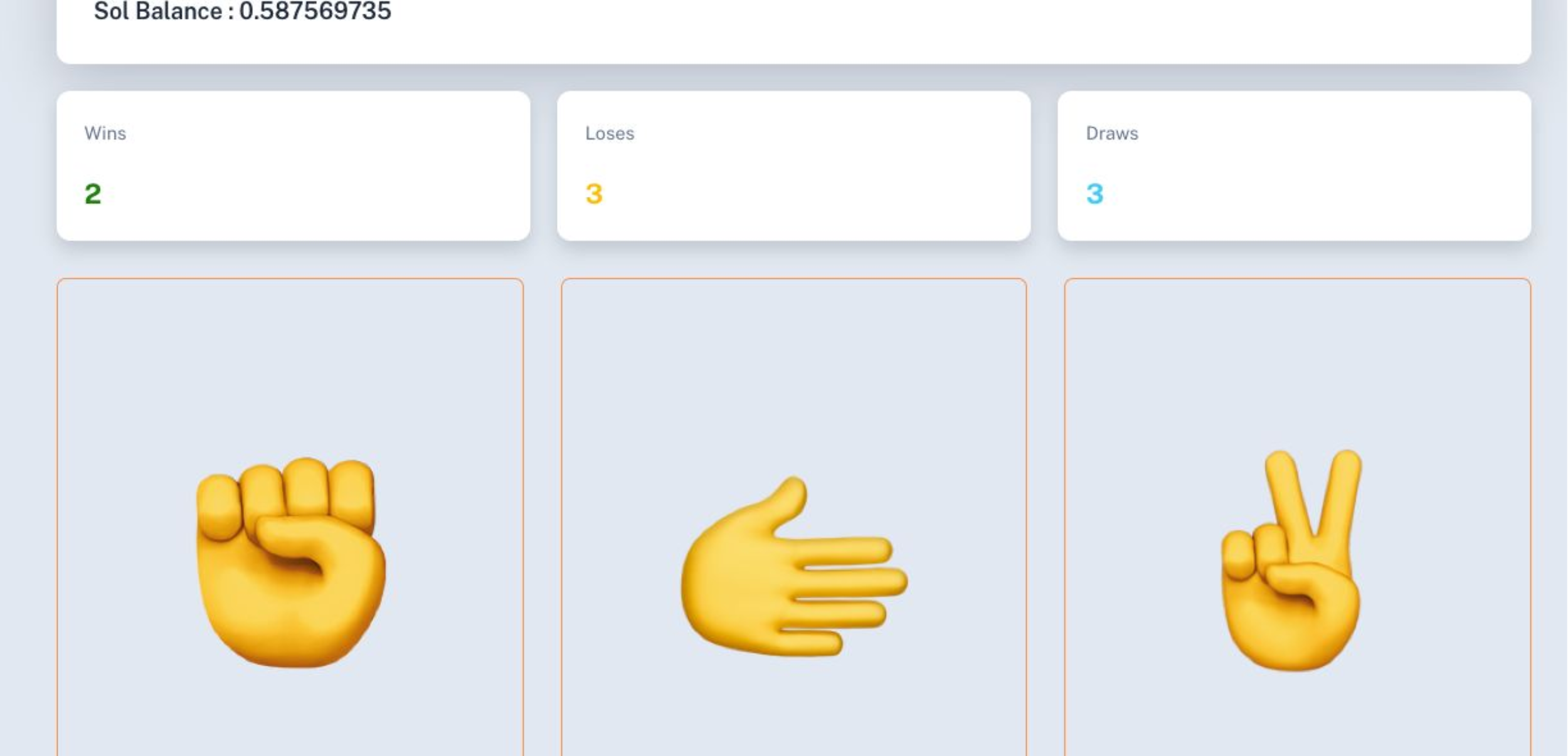How to Use
Random Number Generation (RNG) is vital to many blockchain projects, serving diverse use cases. Feed Protocol delivers a reliable, fast, and cost-effective on-chain RNG solution for our users—called Feeders!
This guide provides a step-by-step walkthrough, complete with images, on how to test our RNG. Whether you're a game developer or managing fair distribution in your NFT project, you will find instructions here.
1. Console Access
To begin, navigate to the Feed Protocol homepage, where you can learn more about our services, explore product demos, and find links to our communication channels.
Click the "Console" button at the top to start your RNG experience.
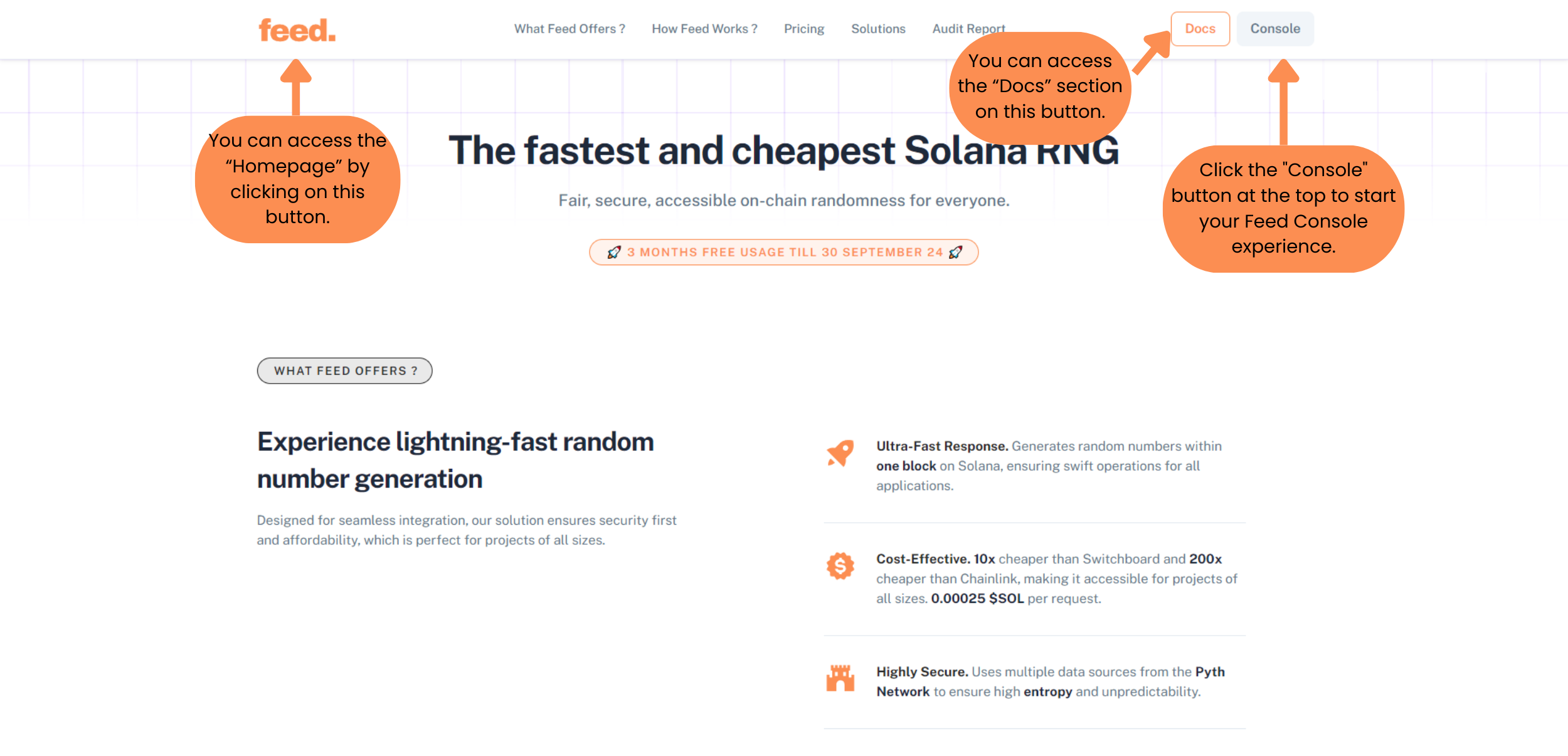
2. Connect Your Wallet
You will be prompted to connect your wallet. Select your preferred wallet from the dropdown menu and confirm the connection. Once confirmed, you will be logged into the Feed Protocol console, completing the wallet connection.
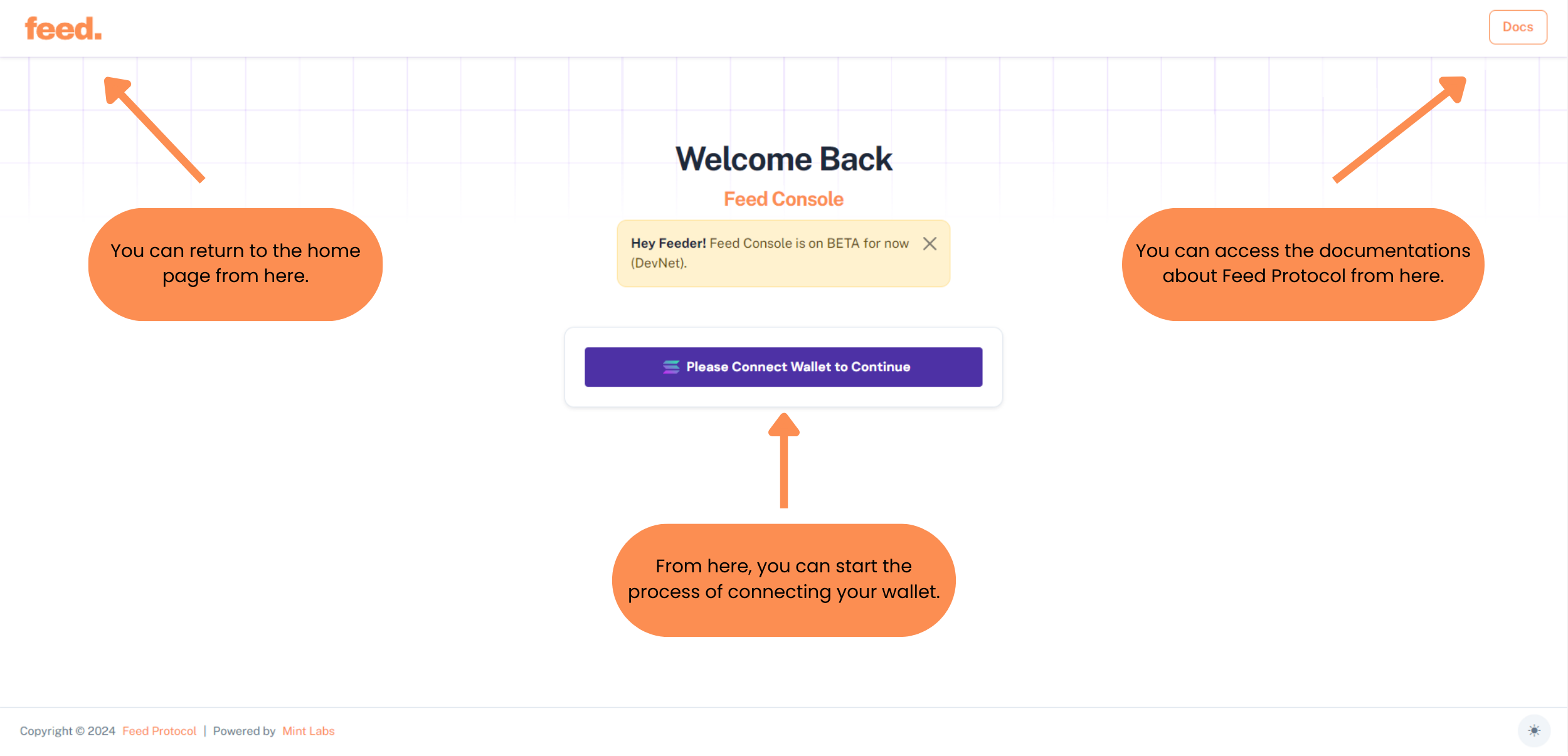
After selecting the wallet you want from the drop-down menu and confirming it, you can log in to the Feed Protocol panel.
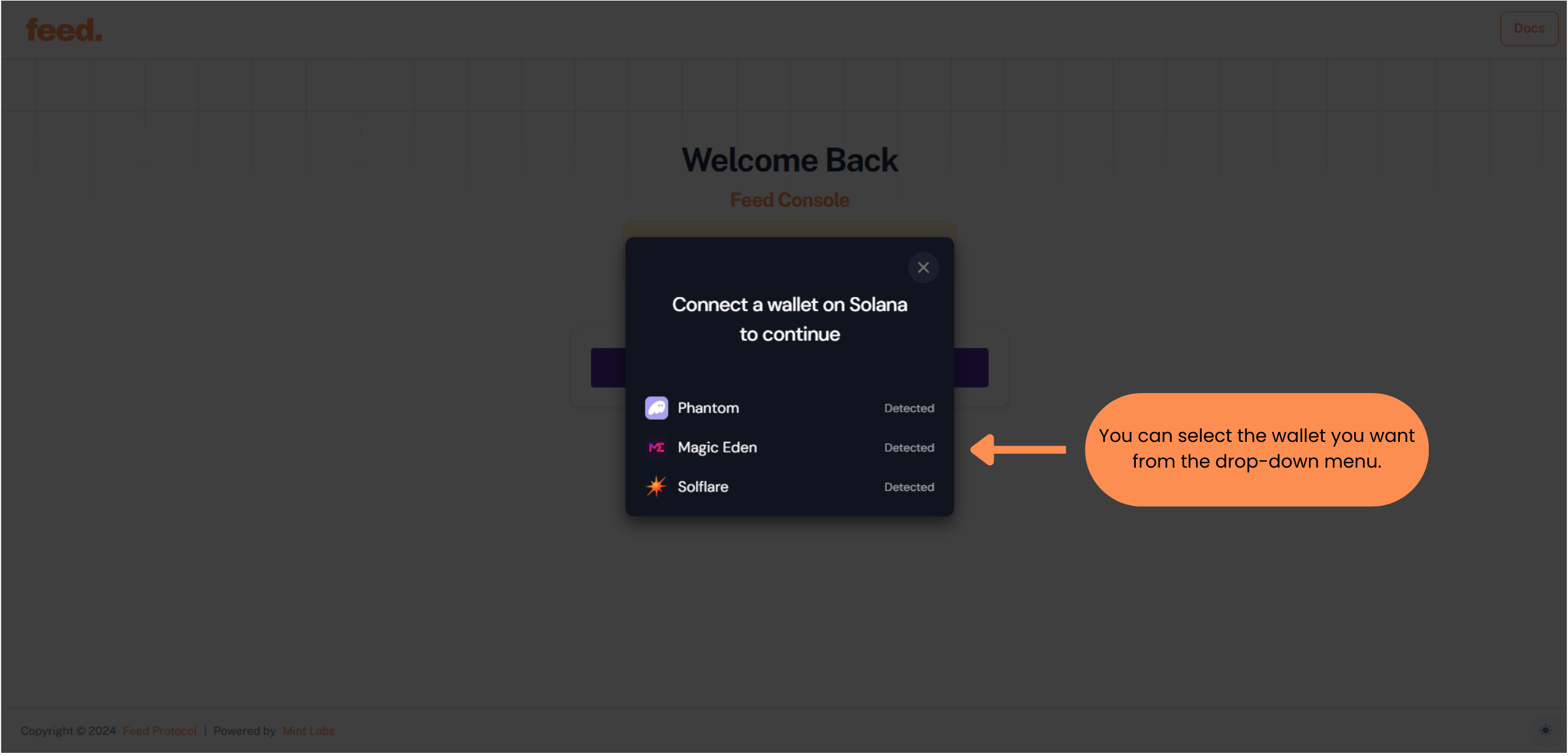
Then, you will complete the wallet connection process by confirming from your wallet.
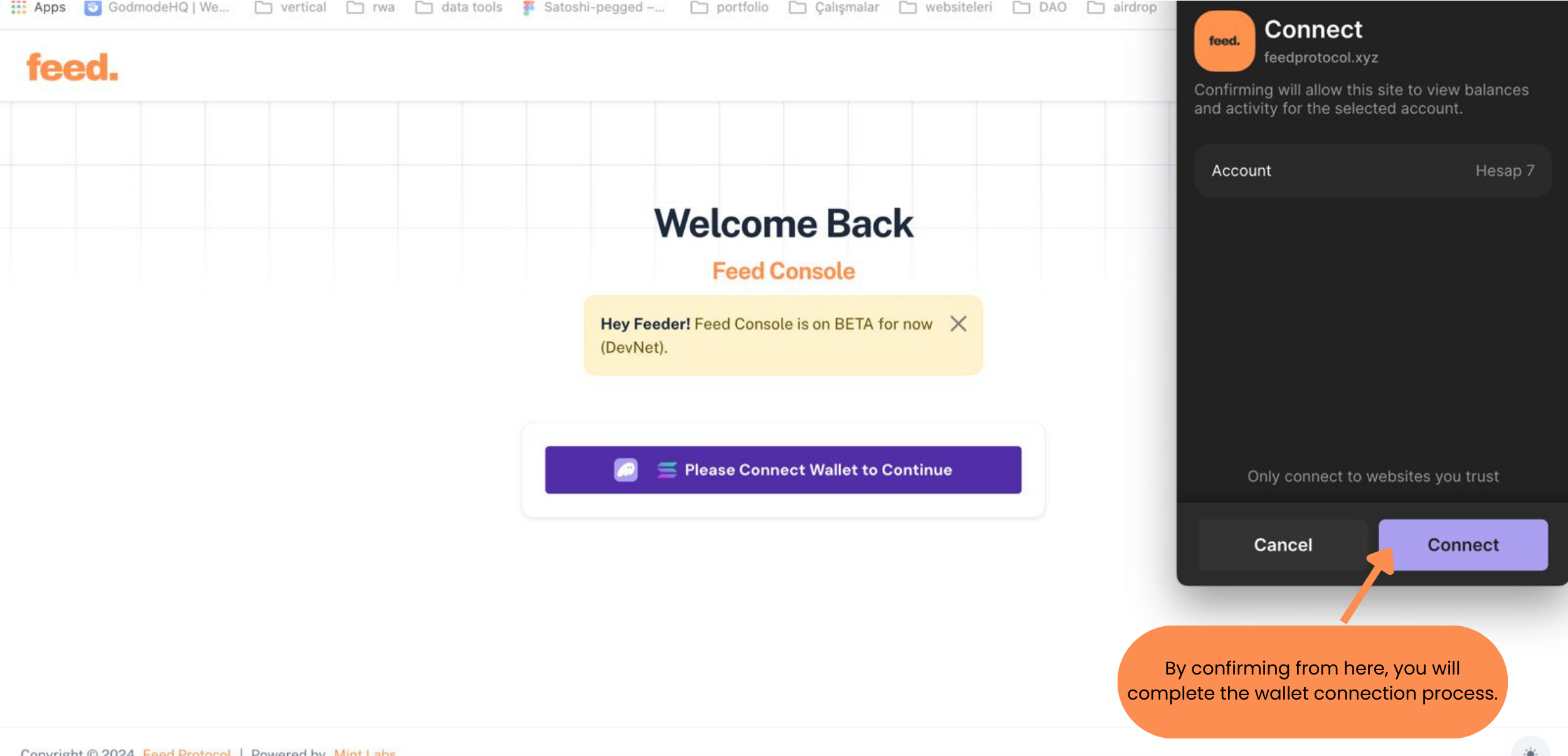
3. Dashboard Overview
Welcome to the Feed Protocol Dashboard!
From here, you can access other menus, purchase credits, and monitor your current “$SOL Balance”, “Remaining Credits”, and “Used Credits”.
Once you've purchased one of our credit packages, your available credits will be displayed clearly.
Notes: You will see the "Buy Credits" button until your first purchase is completed. After your initial purchase, it will no longer be visible.
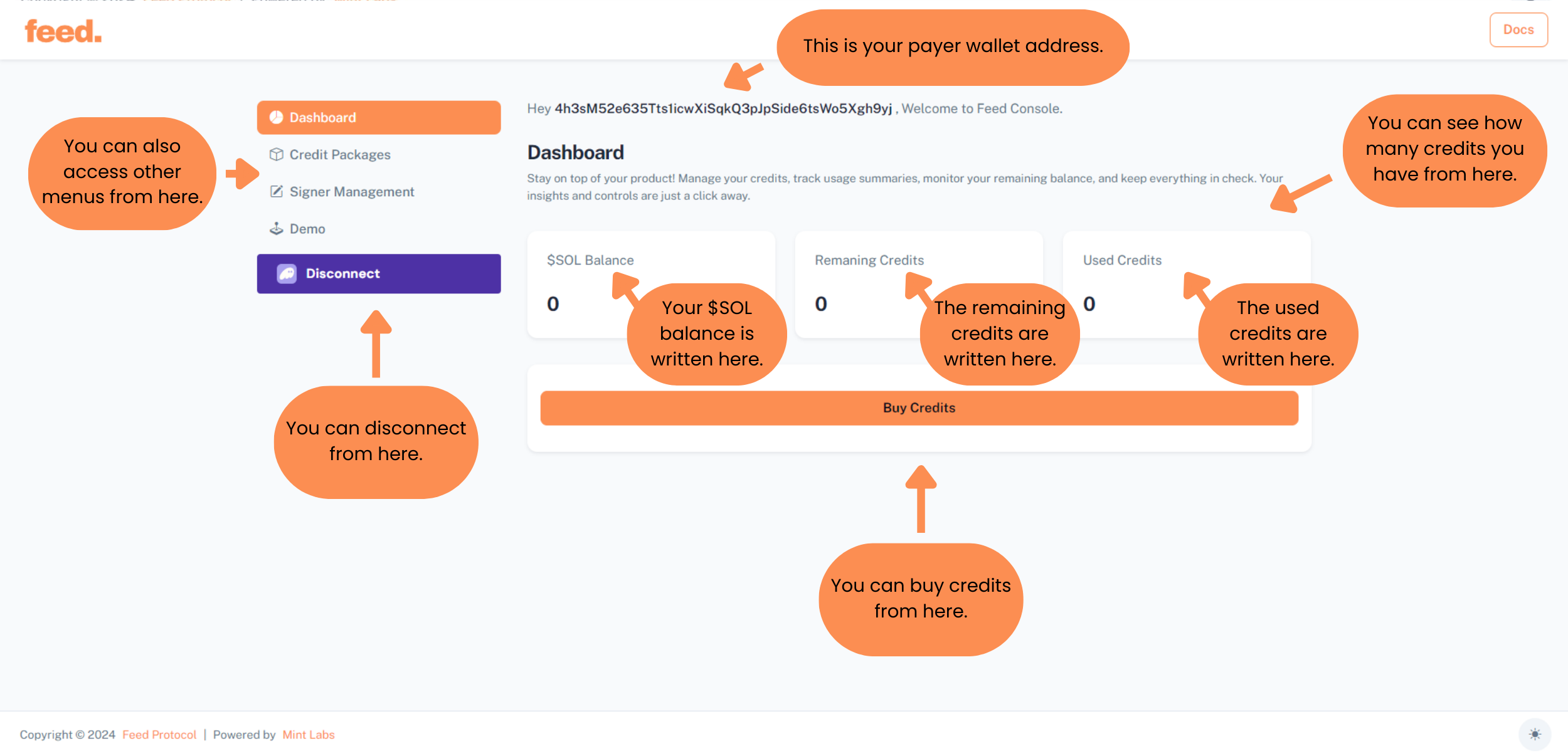
Once you have purchased one of our packages you will be able to view your credits like this:
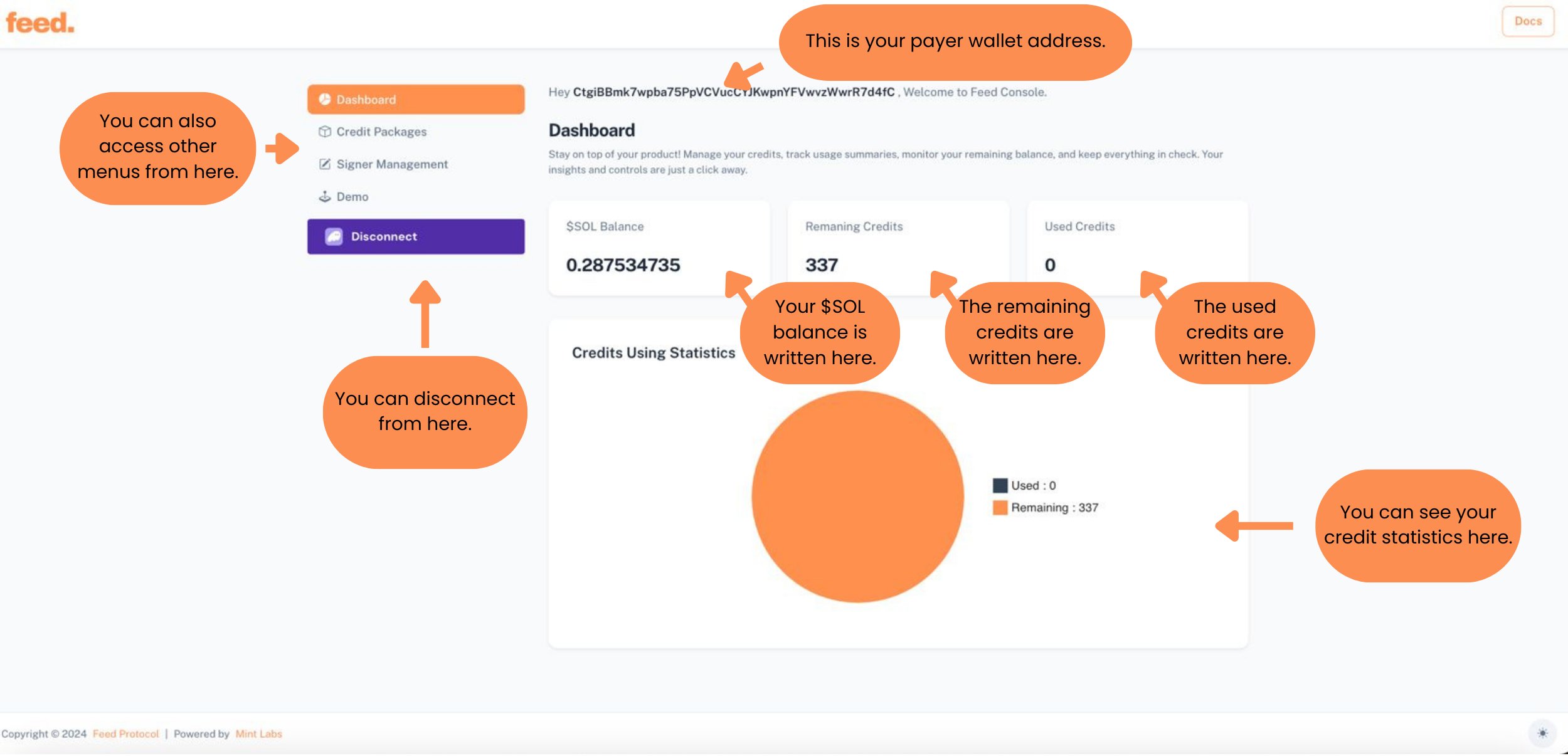
4. Credit Packages
To use Feed Protocol services, you must first purchase credits. We offer various credit packages tailored to different user needs. After purchasing a package, you can track your balance in the Feed Protocol panel. All transactions are integrated with Solana Explorer for transparency.
When your wallet balance is sufficient, the "Buy" button becomes active. Simply press it, confirm the transaction in your wallet, and your credit purchase history will be updated automatically.
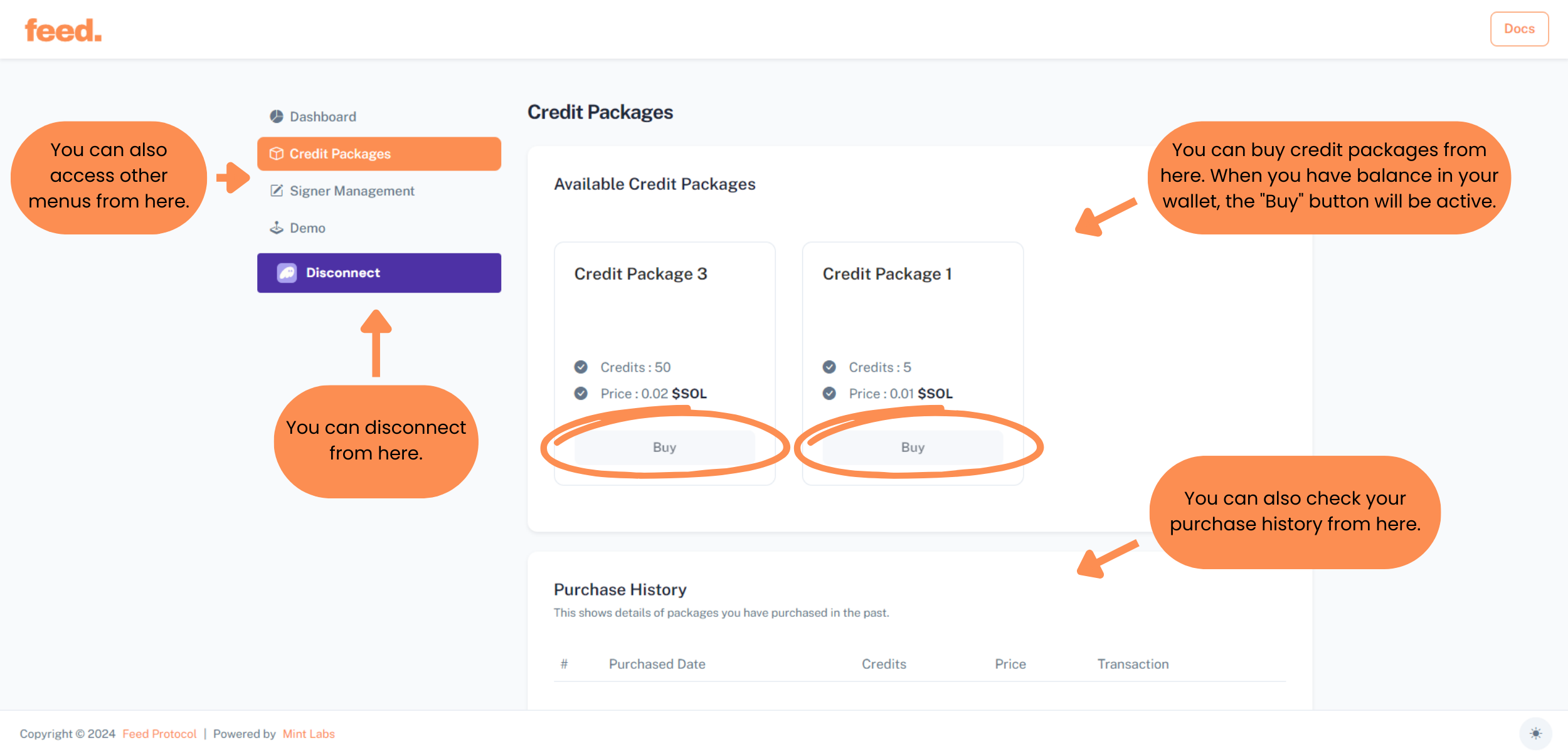
When you have enough balance in your wallet, the "Buy" button will be active and clickable.
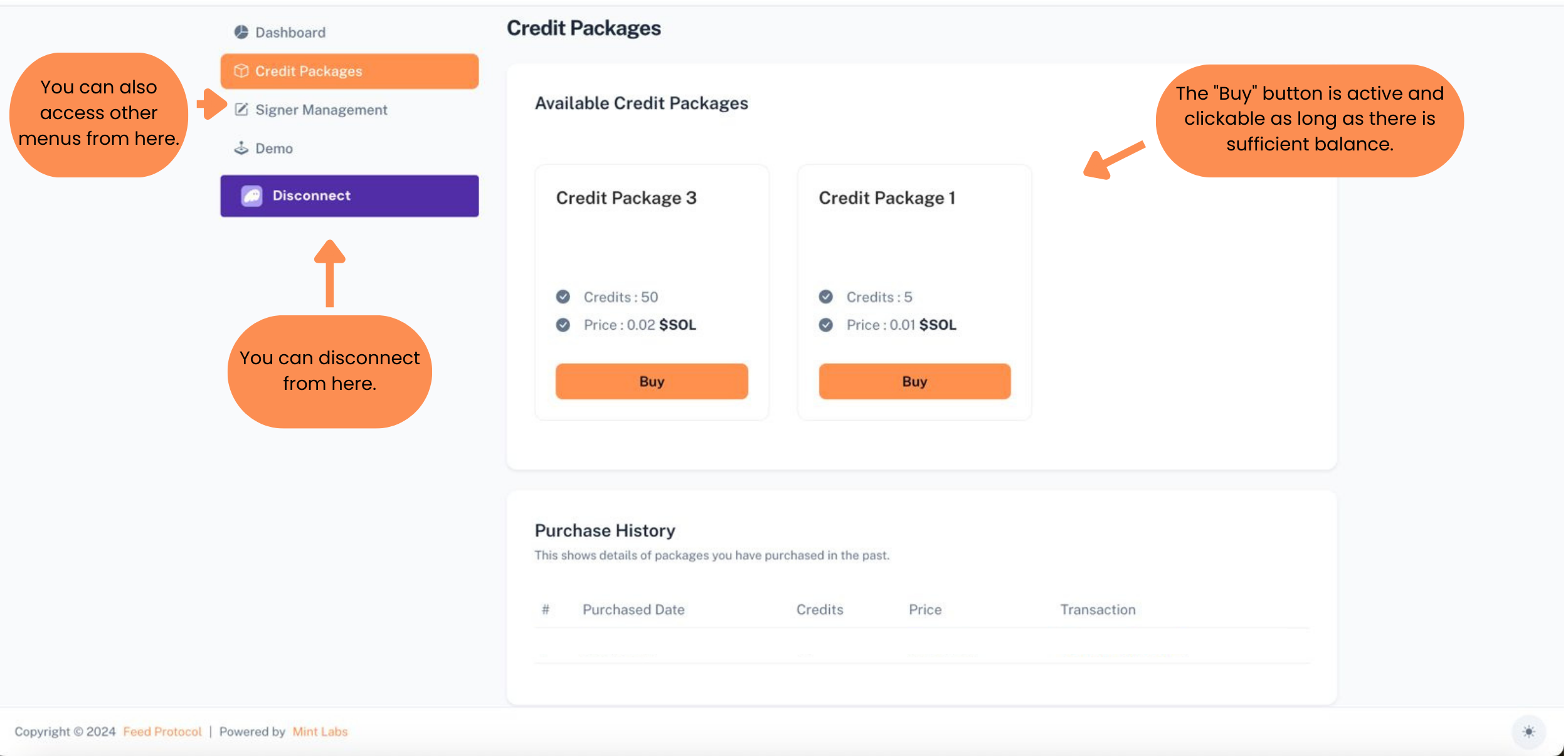
Then press the "Buy" button and confirm from your wallet.
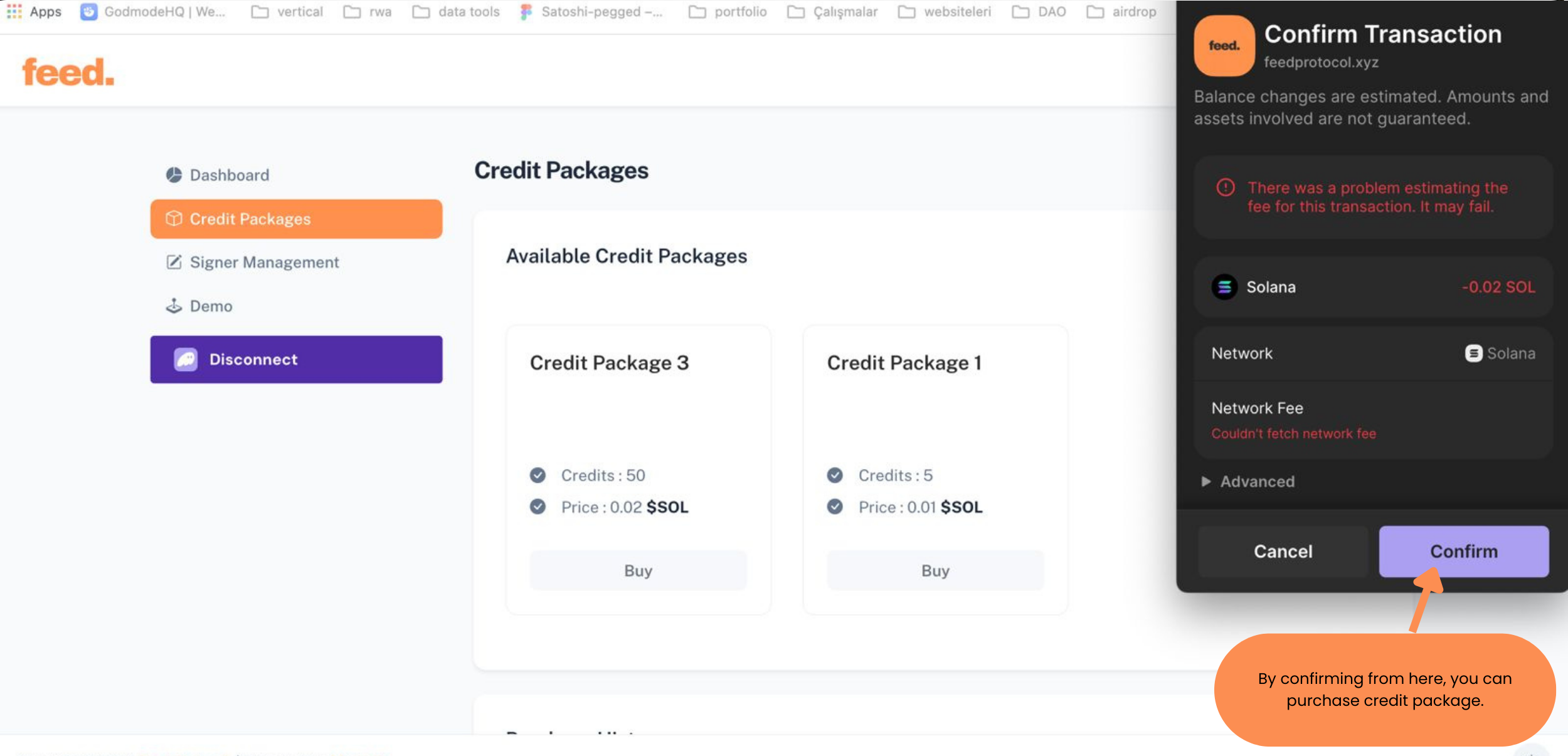
Also, when you purchase a package, your purchase history will be updated.
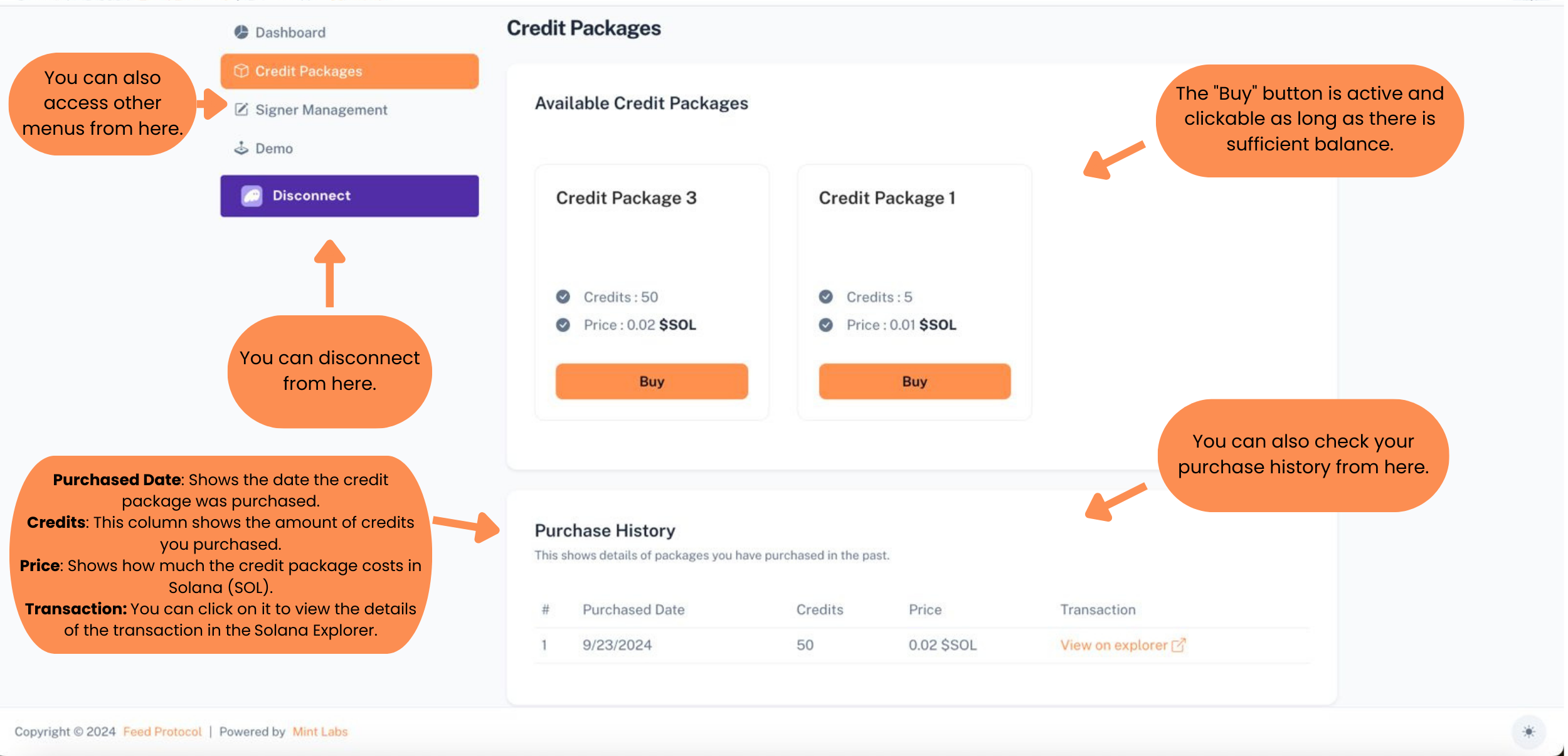
5. Signer Management
Signer Management is a powerful tool within Feed Protocol, allowing you to distribute credits across different sub-accounts (PDAs). This is especially useful for teams or users managing multiple projects. Each sub-account (PDA) can have its credit allocation, making collaboration and credit management seamless.
For a detailed explanation of PDAs, you can use this link.For instance, if you collaborate with multiple team members or manage various projects, you can set up individual accounts for each of them and allocate credits accordingly. This simplifies credit management and facilitates smooth sharing among team members.
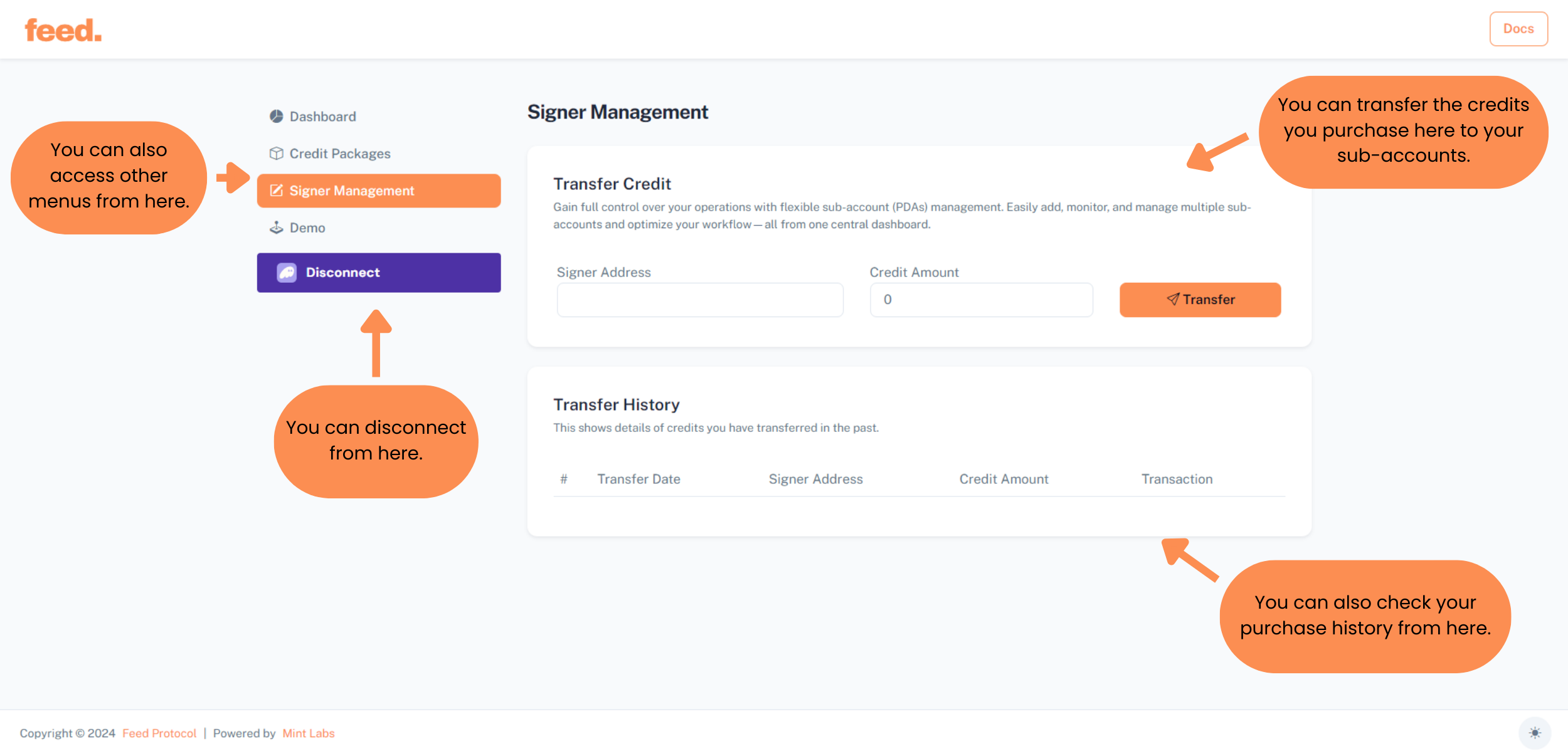
To assign a Signer Address, enter the wallet address and the number of credits you want to give in this section. Then confirm the transaction from your wallet.
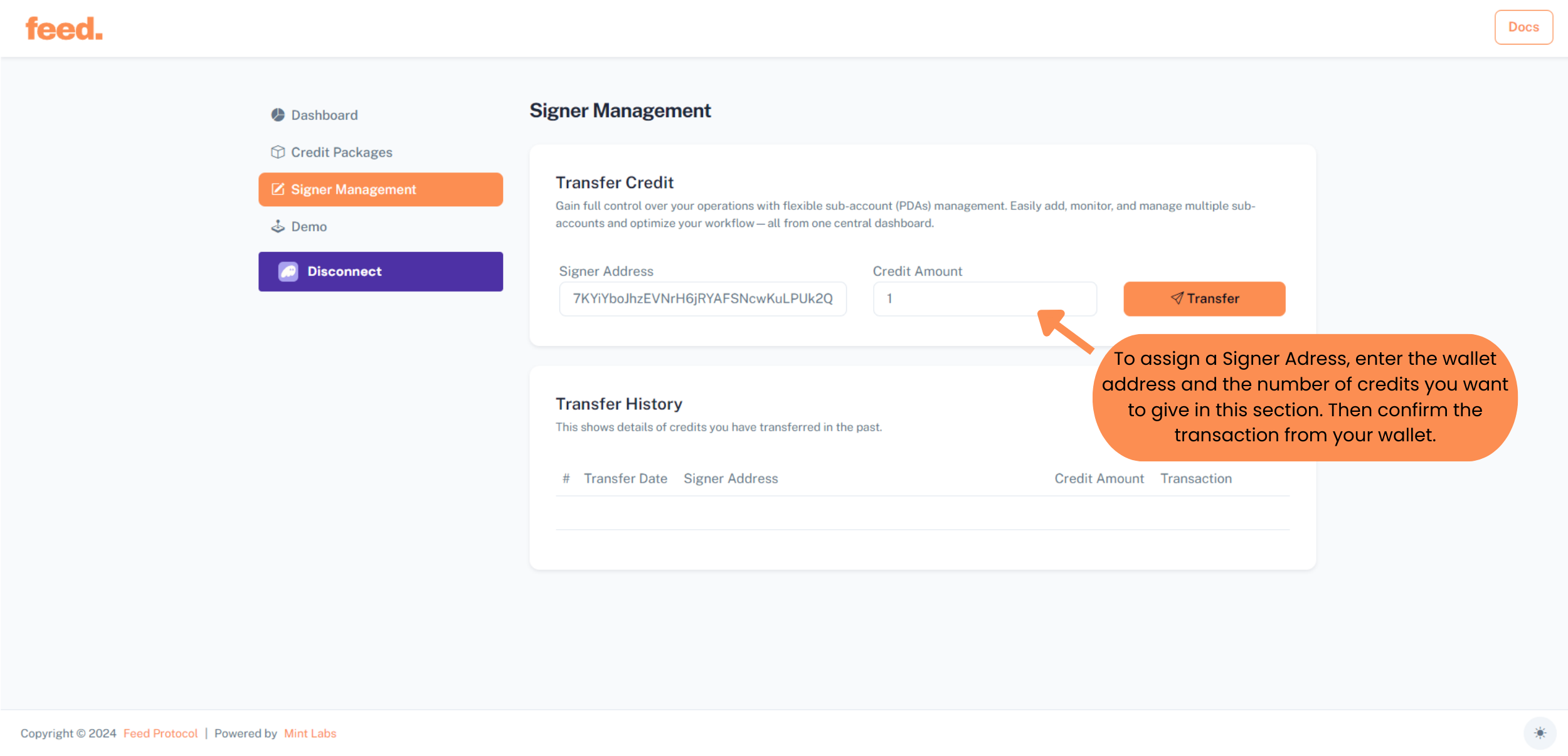
Once the transfer is completed successfully, you can access detailed information about the transfer and follow it.
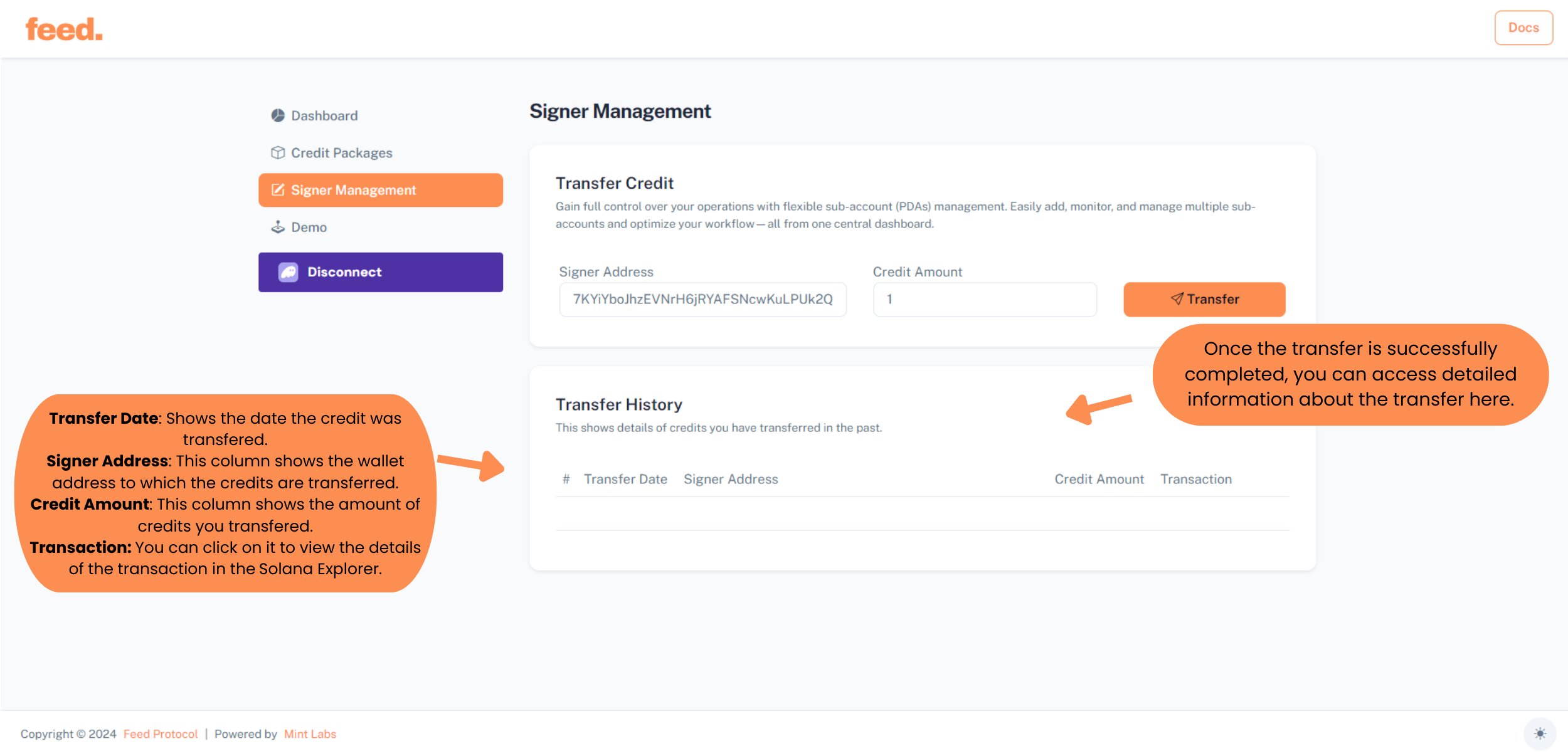
6. Demo Page
The demo page offers a free environment where you can test RNG in action. We've integrated RNG with the classic game "Rock-Paper-Scissors" to provide a simple, real-world example of how RNG produces fair results.
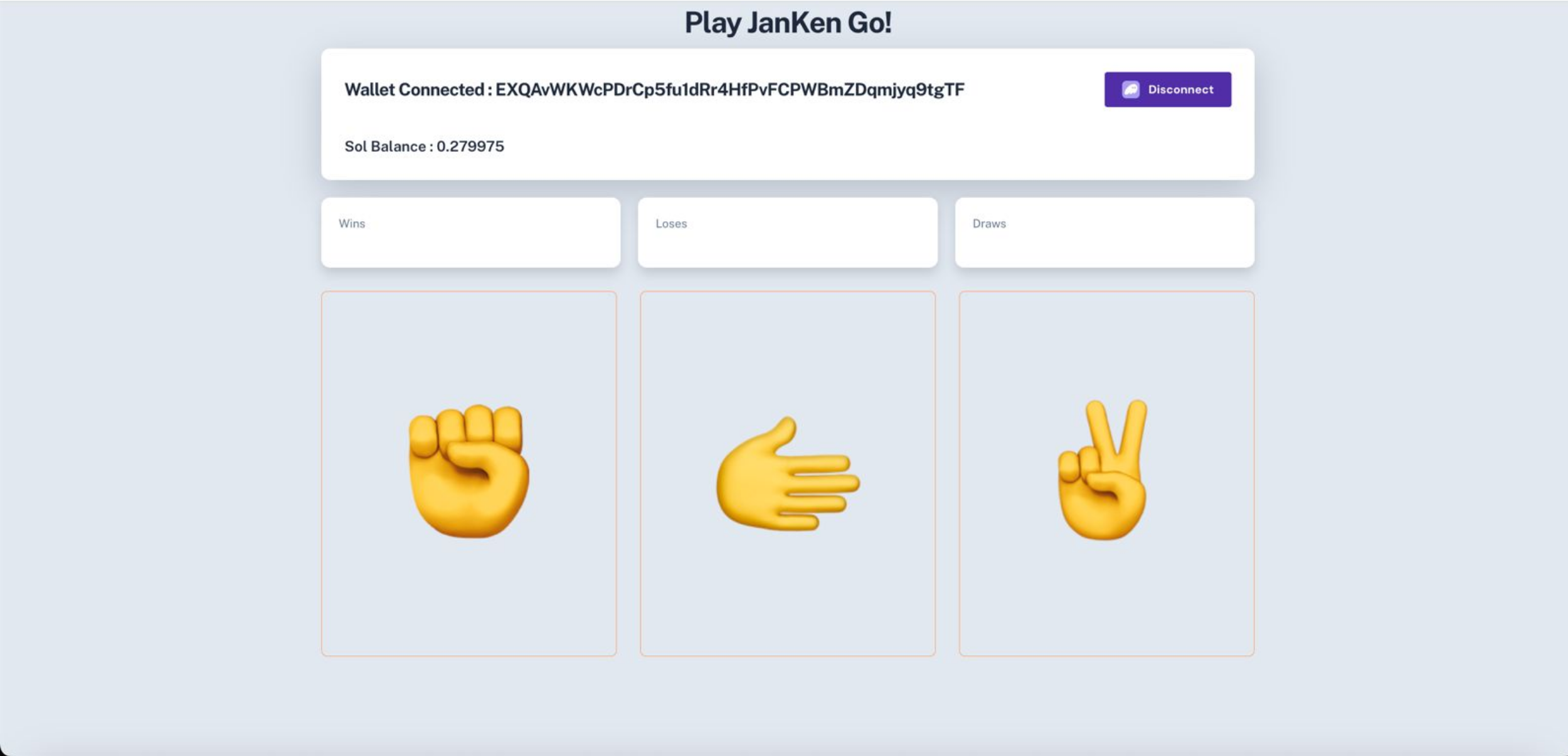
Why Use the Demo?
- Real Usage Scenario: The Rock-Paper-Scissors game demonstrates how RNG delivers unbiased and random outcomes.
- Free Testing Opportunity: You can test the RNG functionality on the test network by covering only transaction fees, allowing you to experience its integration in your projects firsthand.
Your game statistics will be available for review after each session.
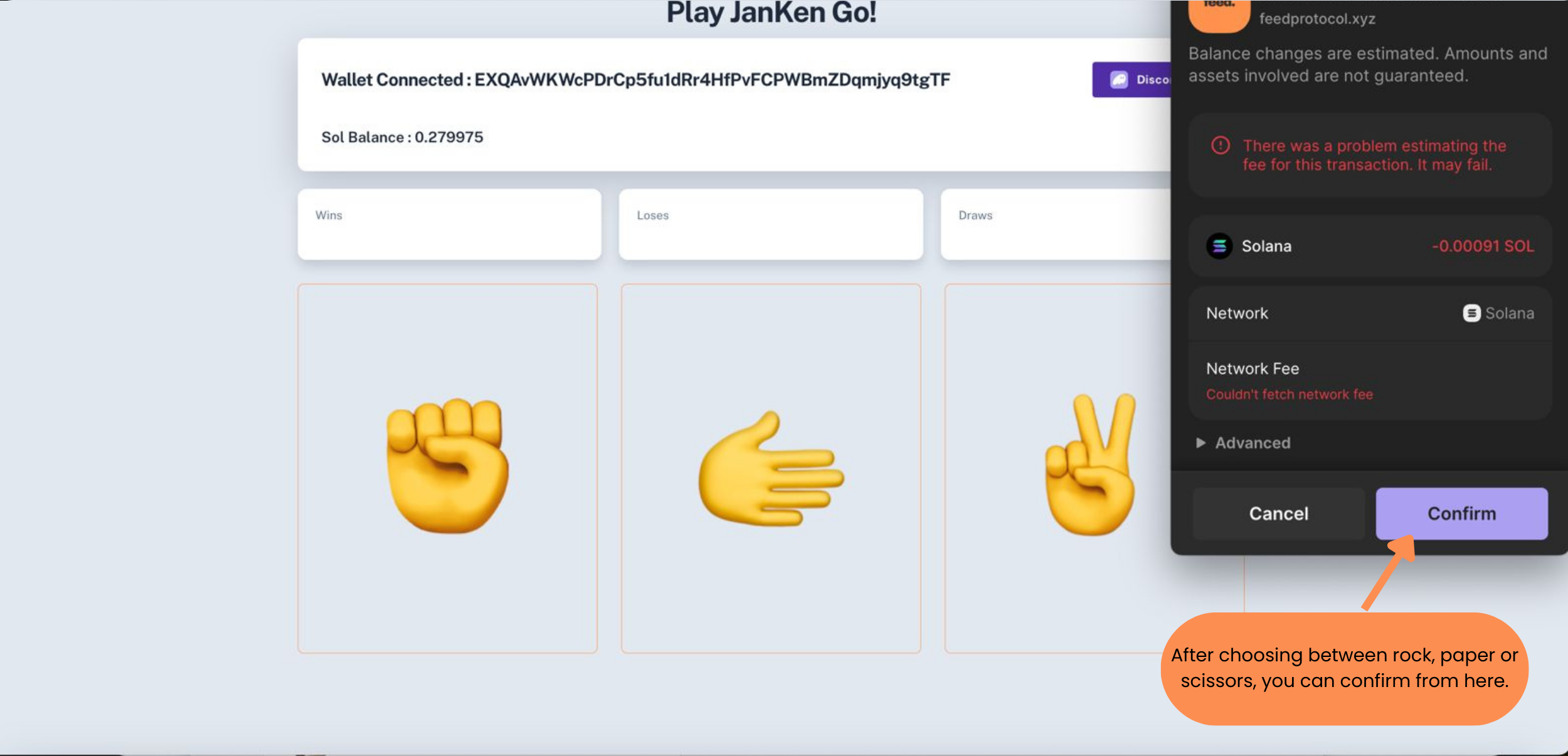
Finally, you can view the statistics you have achieved in the rock paper scissors game.